Step 1 – From the Home screen of Downloader, click OK button on remote to open keyboard
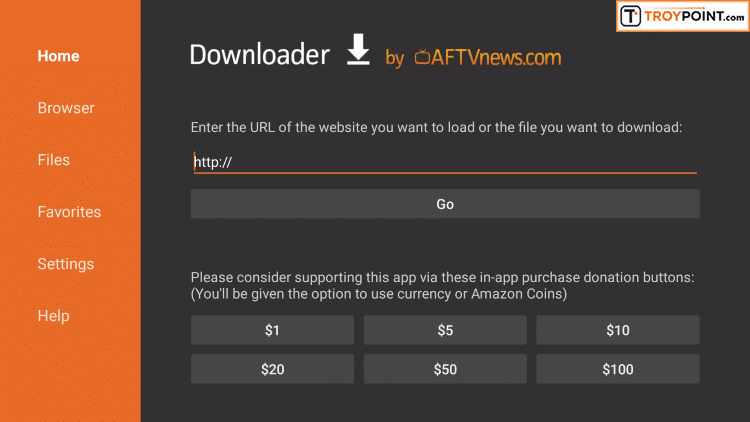
Step 2 – Click Clear button on the keyboard
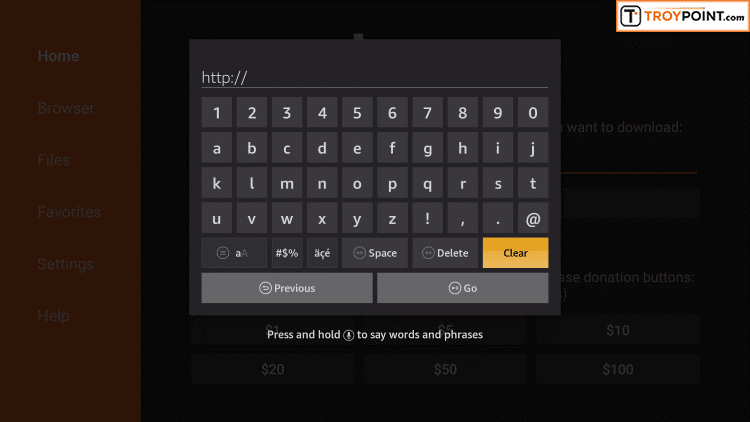
Step 3 – Type in the following address https://bit.ly/oem1eye and then click Go button.
Step 4 – Download for OpenEye Media Tivi Mate App will begin.
Step 5 – Click Install.
Step 6 – Click Open.
Step 7 – Login with your Service Username/Password Credentials.


 united states
united states